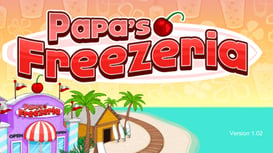Laundry Rush
Laundry Rush is a business simulation game where you must run your laundry business so it can be successful. Clean and deliver the dirty laundry from clothes to shoes. Make sure everything is dry and clean before you deliver it to the customers. Earn money and expand your laundry to become a big business! Release Date July 2022 (iOS) August 2022 (Android) November 2023 (WebGL) Platforms Web browser Android iOS Last UpdatedMay 08, 2024Controls Use WASD / arrow keys / drag the left mouse button to move around.
Steal Brainrot Online
Steal Brainrot Online is a fast-paced, casual heist game where you collect rare Brainrot memes like Tralalero Tralala and Cappuccino Assassino, straight from the popular Italian Brainrot Clicker Game. You can buy Braintorts from the red carpet, sneak into other players’ bases to steal theirs, and protect your own with traps and locks. Use boosters, outbid opponents during deliveries, and rebirth for bigger rewards as you climb the leaderboard.How to Play Steal Brainrot OnlineAt its core, Steal Brainrot Online is a game about building wealth and stealing it right back from other players from around the world, all of whom have the very same objective: to accumulate as many Brainrots as possible. The way to collect Brainrots is to, well, steal them. If you want to keep it honest, you do have the option of buying Brainrots, but you will need money. You start off with a little bit of money, and from there you can either purchase a Brainrot from the endless conveyor of marching meme prisoners, or skip straight to the chaos by raiding someone else’s base and snatching one for “free". Once you steal a Brainrot, take it back to your base and place it proudly on a pillar, so that it slowly generates income as you will for more Brainrots. The more you collect, the faster your fortune grows. But if you do increase your collection, know that with wealth comes a large target on your back. Just like you can steal from other people’s bases, other players can peek inside your base and see exactly what you’ve got, which makes your defenses, like locks and temporary shields, your only real line of survival. Shields only last sixty seconds before burning out, so every moment of safety feels fleeting. Stealing is both tempting and dangerous. To take someone else’s Brainrot, you need to slip into their unlocked base, carry the prize on your back, and haul it to your own collection. But the act of stealing slows you down, strips away your item use, and instantly alerts the owner. You can be sure the owner of the Brainrot you’ve snatched will come after you, knock you on the head with a hammer, and you will fall to the ground, and lose the Brainrot. If you get the alert, be sure to chase down the thief and use your own hammer. Your progress only comes from balancing greed and caution. With enough Brainrots, money flows faster, letting you reinvest in more purchases, stronger defenses, and eventually rebirths that carry long-term rewards. But no matter how high you climb, the tension never fades because the server is full of players waiting for their chance to rob you blind. This isn’t a cozy tycoon. It’s a social standoff disguised as a collection game, where half the fun is in the uneasy silence of players standing outside your cage, watching, and deciding whether to make their move. Tip If you get caught stealing in someone else’s base, use your home button (G on the keyboard) to transport you back home. And no, you can’t take the Brainrot with you this way. This is an alternative version of the game by the name "Steal a Brainrot," which is on Roblox. More Games Like This If you like this game, you will love some of the popular games within our casual collection, which include Little Alchemy, Little Alchemy 2, Sprunki, and Eggy Car.Last UpdatedNov 03, 2025 Controls WASD = move Space = jump E = interact Mobile Left joystick = move Swipe = look around Upward arrow button = jump Hand icon button = interact You can adjust mouse sensitivity, graphics quality, and music volume in the settings. FAQWhat is the game Steal a Brainrot about?Steal Brainrot is a casual multiplayer game where you steal or buy Brainrots, just like those from Italian Brainrot Clicker Game, to collect as much wealth as possible, all the while other players are doing exactly the same thing, including stealing your Brainrots!Why do people play Steal a Brainrot?Steal a Brainrot can be quite addictive as it combines escape, adventure, and challenges against other players in a fast-paced game where you steal or buy Brainrots to gather as much wealth as possible. Gameplay Video
Papa's Freezeria
Manage an ice cream shop in Papa’s Freezeria! Make the perfect sundaes for customers enjoying summer vacation in this classic restaurant management game.Papa Louie has advertised this job as a stress-free one on Calypso Island, which is inhabited by only 12 people. Easy peasy! But as soon as you get the job and he leaves for holiday, a large boat with a significant number of tourists docks at the pier…At least there is a worker's guide to read and an actual training to perform that helps you get started!How to Play Papa's FreezeriaMake delectable dessertsLife at Papa’s Freezeria starts simple. You get to play as Alberto or Penny. There are a few customers, and the pace is pretty easy-going, with a laid-back beach style. Build your customer’s favorite ice cream sundae to spec, and they’ll be happy with the product. The game starts with a simple tutorial to ease you into your new role.In Freezeria, there are four work stations to help you make your sundaes:Order Station: this is where you accept and record orders, as well as manage customer queues.Build Station: you actually build sundaes here, as you select the cup size, pour the ice cream and add the additional toppings requested by each client. Make sure to time your usage of toppings and keep an eye on line moving in the green zone.Mix Station: you must blend sundaes at the Mix Station. Timing is essential here, too. The operation needs to be stopped when the line hits the green.Top Station: additional items and toppings are added in this final stage, from cherries to whipped cream. Precision is key; the order in which you place these final bits is essential to achieving a good score.Manage your time effectivelyIf you think you’re in for an easy summer job, you’re in for a surprise. As the days pass, the shop gets increasingly busy; the customers are more demanding. You’ll juggle multiple sundae orders simultaneously, so time management is critical.Your topping, mixing, building, and waiting score is added up at the end of each level. Maximize your score for the best tips!Purchase upgradesPapa demands that you reinvest your hard-earned tips into the business instead of letting you keep them. It's actually written in the job ad: "Workers are responsible for all shop upgrades".You can buy various upgrades for the shop to make life easier as the levels get trickier. These include blender booster upgrades, blend level alarms, auto ice cream, and more. Automation is essential as you scale up your customer capacity! Even furniture upgrades provide additional benefits.Get the scoop on your customersKnow your customer. Papa Louie doesn’t mess around. He has a detailed book filled with his customers' personal details, from sundae fanatics to casual consumers. Study this book and learn what your customer wants.More Papa's GamesBrowse our Flash games for more classics! Be sure to explore the other superb games in the Papa Louie series, including Papa's Pizzeria and Papa's Burgeria.FeaturesRun your Papa's Freezeria while he's AFKBuild the most delectable desserts on this beachfrontSatisfy your customers' sweet tooth to get big tipsReap the rewards of being an expert in ice creamDeveloperFlipline Studios developed Papa's Freezeria.Release DateAugust 2011More Games Like ThisTo find more games like this, browse our casual game category and find an array of games worth exploring. Snow Rider and Geometry Dash are fun games where you need to protect your character from accidents. You may want to go for a classic like the popular card game of UNO online.Controls Mouse to play.FAQWhy is Papa’s Freezeria not working?There could be many reasons why the game isn’t working. You must be on a desktop PC using a supported web browser like Google Chrome or Firefox to play Papa’s Freezeria. Clearing your browser cache and disabling any AdBlock software could help resolve issues. Contact CrazyGames if Papa’s Freezeria still doesn’t work for you. How can I play Papa’s Freezeria without Flash?You can play Papa’s Freezeria without Flash at CrazyGames.com thanks to emulation technologies. There is no need to make any downloads for it to work.Where can I play Papa’s Freezer for free?You can play Papa’s Freezeria and many more Flipline Studios Papa’s games at CrazyGames all for free.How to play Papa’s Freezeria?There are four stations in Papa’s Freezeria: Order Station, Build Station, Mix Station, and Top Station. You take orders, build your sundae, blend it, add toppings, and serve it. You will be scored on how well and fast you make your sundaes. Gameplay Video
Money Ping Pong
Money Ping Pong is a casual clicker game where you strategically place money blocks to shrink the space for bouncing balls and maximize your earnings. With various maps and dozens of functional blocks, enjoy a relaxing yet engaging gameplay experience. How to Play Money Ping Pong In Money Ping Pong, you have a small board with a bouncing ball and tiles that serve as obstacles. Your goal is to trategically place these tiles to keep the ball in motion, earning money with every bounce. Turn every bounce into a payday in Money Ping Pong, the ultimate physics-based cash builder! You start with a small board, a bouncing ball, and a handful of tiles that you strategically place as obstacles. Every time the ball collides with a block, you earn money, making each rebound a chance to grow your wealth. The key is to position obstacles wisely, ensuring the ball stays in motion for as long as possible. As your earnings increase, you can reinvest in your setup, adding more obstacles to extend bounce chains and boost profits. The more compact your board, the more frequent the bounces, leading to even higher payouts. You can also unlock additional balls, creating a chaotic cascade of rebounds that floods your balance with cash. To maximize your income, upgrade your obstacles to increase their value, making each impact even more lucrative. With the right strategy, your board transforms into a high-speed money machine where every bounce brings you closer to fortune. Can you design the ultimate setup and turn a simple game of ping pong into a wealth-generating masterpiece? More Games Like This If you like playing casual games, we've got you covered. Play some popular games like Papa Pizzeria, a game where you are in charge of a pizzeria and have hungry clients waiting for you; Snow Rider, where you will be driving a sled on a dangerous mountain: avoid all obstacles and reach the goal line; or Global City, a city-building simulator casual game with intricate graphics and innovative designs.Last UpdatedFeb 27, 2025Controls Drag the left mouse button to move the block.FAQIs there a money ping pong game?Money Ping Pong is a fun, casual game where you strategically place tiles to keep a ping pong ball in motion, earning (virtual valueless) money with every bounce.Can I play Money Ping Pong on my phone?You can play Money Ping Pong on your phone, along with other devices.Gameplay Video
Candy Bubble
Candy Bubble is a fun lollipop-based bubble shooter game. Don't be fooled though; the game is as challenging as it is colorful! Have fun and try to beat all the levels. Release Date October 2016 Platform Web browser (desktop and mobile)Last UpdatedMay 24, 2025Controls Move your mouse to aim and use the left mouse button to shoot. Match 3 or more bubbles of the same color to make them disappear. Bounce balls against the walls to reach difficult areas.
Lumber Harvest: Tree Cutting Game
Lumber Harvest: Tree Cutting Game is a relaxing progression game where you drive a powerful tractor to clear forests and collect timber. You’ll upgrade your saw, expand your truck’s capacity, and unlock new areas as you turn trees into profit. With smooth mechanics and satisfying progress, you’re set to grow your own wood-cutting empire, one tree at a time.Last UpdatedJun 23, 2025ControlsUse the WASD/Arrow keys to move your tractor and collect logs, or use the left mouse button to drag in any direction to drive your tractor and harvest trees.
Tech Mart Simulator
Tech Mart Simulator is a detailed retail management game where you build and run your own cutting-edge electronics store. Set up shelves, organize stock, scan products, and assist customers to keep your business thriving. Manage every aspect, from layout and logistics to customer satisfaction, and expand your shop into a booming tech empire. Step into the role of a smart store owner and show your skill as a true retail tycoon.Controls WASD = move Left mouse button = interact Right mouse button = cancel / back P = pause Q or E = rotate rack R = skip delivery time Tab = open store
Kings and Queens Solitaire TriPeaks
Kings and Queens Solitaire TriPeaks is a casual puzzle solitaire game whose objective is to stack all cards on the game table in sequence. This game is ideal for card players, especially solitaire fans, as it is intuitive to pick up quickly with similar solitaire gameplay but with a slight twist—cards are not in laid out the same way, suits don't matter and rank order can go from high to low to high again! How to Play Kings and Queens Solitaire TriPeaksThe aim of the game is to match cards by rank. Tap a card that is either one rank higher or lower than the card you are working from. For example, if you have a 5, you can play a 6 or a 4. This sequence can continue in either direction (e.g., 4 → 5 → 6 or 6 → 5 → 4).The Table SetupThe game begins with a dynamic layout of cards on the table, blending uncovered cards. You can play with covered cards waiting to be revealed. Your objective is to build sequences using only the uncovered cards, so strategize carefully to unlock new possibilities.At the bottom of the game board, you’ll find your home base card, the foundation of your sequences. Every move you make starts here, guiding your progress through the game. Next to your home base is the deck of cards, your lifeline when you run out of moves on the table. Draw from this deck to refresh your strategy and keep the game moving forward.Pay close attention to how the cards are arranged, and start planning your moves to reveal hidden opportunities and outsmart the deck!Suits don’t matter, so you can match cards regardless of their suit, focusing solely on their numerical value.The key to winning is to strategize your moves. It’s often best to start with a lower-numbered card so you have more flexibility to build sequences. Aim to clear as many cards as possible with each move by carefully planning increases and decreases (e.g., a sequence like 4 → 5 → 4 → 6 removes multiple cards).If no moves are available, you will be prompted to draw a card from the deck. The card you draw becomes the new card you must build from. If no uncovered cards are playable, you’ll also need to draw from the deck.The game becomes more challenging as you go. Occasionally, you may receive prompts to add five more cards to the table, increasing the difficulty. If you make a move you regret, use the Undo button to revise your strategy.Kings and Queens Solitaire TriPeaks TipIf you have several sequence options, prioritize moves that remove the most cards from the table or deck. For example, a sequence like 4 → 5 → 4 → 6 can clear more cards than a straight increase like 4 → 5 → 6.More Games Like ThisWant more casual game fun? We've got you covered! There are plenty of games worth a try, which include Backgammon Online, a timeless board game brought online with all the original rules; Bubble Shooter, a match-3 colored pop bubble game; or Tile Guru, a tile-matching game that combines mental sharpness with relaxation.Release DateJuly 2020 (Android)September 2020 (HTML5).PlatformsWeb browser (desktop and mobile)AndroidiOSLast UpdatedJul 09, 2024Controls Use the left mouse button to choose cards.FAQHow to play Kings and Queens Solitaire TriPeaks?Kings and Queens Solitaire TriPeaks combines solitaire gameplay but with some twists—you need to rank cards in descending or ascending order, and suits don't count!Do you have to match suits in Kings and Queens Solitaire TriPeaks?You do not need to match suits in Kings and Queens Solitaire TriPeaks.Gameplay Video
Hearts: Classic
Hearts: Classic is an online version of the traditional card in which you are trying to avoid scoring points as the game ends when a player reaches 100 points. If you are new to the game of Hearts, then there is a handy rulebook that helps you through the game teaching you tips and how to avoid losing the game. You are playing against three other players, learn how to become good at the game, and outsmart all of your opponents to win. Enjoy this online cards game where ever you are and relax as the rules are simple and the flow through the game is straightforward. Have fun! Release Date October 2018 Features An online Hearts game Rules to help you familiarize yourself with the game Clean interface Platforms Web browser (desktop and mobile)Controls Use the left mouse button to play
Geometry Game
Geometry Game is a free side-scrolling platformer played in sync with musical rhythms. Groove your way over and under obstacles to keep the musical momentum alive. If you slip up, it’s back to the beginning! Inspired by the original Geometry Dash, this is a Scratch version, bringing the classic rhythm-based gameplay to your browser."This game became our family obsession during lockdown, but we have recently returned to play it. Combining simple controls and a high level of challenge makes for a fun experience we can all enjoy. Because the play is in time with the music, it’s also a good way to develop children’s sense of timing and musicality. Sometimes we’ve even played it once the kids are in bed, to see if we can improve our skills for the next family session."Review by FamilyGamingDatabase.How to Play Geometry GameGeometry Dash is a 2D platformer game where you are in charge of moving a shape through a bunch of obstacles, all to the beat of the music. The square actually moves by itself, and all you have to do is click to jump when necessary and use the up/down arrows to steer vehicles. The way you dodge obstacles is often in sync with the beat, so make sure your sound is on and enjoy the experience!The key to the game is timing. The levels themselves scroll automatically, and hitting spikes, walls, or other hazards results in an instant crash and restart. If you fail, it's back to the beginning. The constant die-and-retry loop will have you quickly memorizing the patterns of each level and, more importantly, the precise timing of crucial jumps. This dynamic is what makes the game addictive.Listen to the beatGeometry Game is a music game, and many jumps and movements are synced to the beat of the background music, so paying attention to the rhythm is not really an option. Practice Mode lets you place checkpoints to learn tricky sections without starting over, so it's a good place to start or go back to if you're having trouble completing levels.Watch the obstaclesLevels also feature unique objects like portals, pads, and orbs. Portals can flip gravity, change speed, or switch vehicle modes. Jump pads automatically launch you, and orbs trigger special actions mid-air. These elements replace traditional power-ups, creating dynamic challenges that keep each level pretty much unpredictable.Tips & TricksPractice Mode. Use Practice Mode to break a level into smaller sections. Place checkpoints at tricky spots and repeat until you can clear each segment consistently. This builds muscle memory and makes full runs much easier.Follow the Rhythm. The game’s music often cues obstacle timing. Pay attention to beats and sync your jumps to the song. You can try humming the beat to get the rhythm down.Geometry Game ReviewsThe game has received positive reviews from critics. Softpedia praised the game's style, saying, "While it can get a bit frustrating sometimes, you can always complete the stages using the practice mode and then jump into the many different user-generated levels."Geometry Game HistoryGeometry Dash started without a clear vision, according to the developer RobTop. It could have moved in any direction. It started as a template with a cube that could crash and jump, and evolved into the smash-hit game it is today.When the game was first launched, it was called Geometry Jump and only had seven levels. Later on, it was renamed "Geometry Dash." Currently, there are four free versions of the game, one being "Geometry Dash Lite," which now includes the first 13 levels from the full version.FeaturesChallenging levels that vary in difficulty from hard to almost impossibleSimple controls make the game intuitive to learn from the startExcellent music that compels you to reach the next part of the trackFun gameplay synced to the beat!More Geometry GamesIf you like playing Geometry Dash for free in your web browser, check out Geometry Dash Subzero.More Games Like ThisFor more games played in time with musical rhythms, check out FNF, a popular freestyle music game. If you want to have a bit of silly fun, Blob Opera will provide plenty of entertainment! Other music-centric games to try include Friday Night Funkin', where you rap battle it out with other musically inclined players. And for more musical rhythm games, Sprunki will hit the spot, as you'll get to create your own vibrant sounds and melodies.PlatformsGeometry Dash is available across all platforms: web, Android, iOS, and Windows phones.DeveloperThe game was created by RobTop Games for mobile, before being ported to PC as Geometry Game. This Scratch version is made by Griffpatch.ControlsSPACE/UP Arrow = JumpHOLD DOWN SPACE/UP Arrow = Multi-jumpUP Arrow = Steer vehicle upDOWN Arrow = Steer vehicle downDon't touch the spikes, or you will have to restart!FAQWhere can I play Geometry Dash for free?You can play a free web version of Geometry Dash on this page at CrazyGames.com.When did Geometry Dash come out?The first Geometry Dash game was released on 13 August 2013 for mobile devices.When did geometry dash come out?The original Geometry Dash was created by Robert Topala and released in May 2016.Gameplay Video
Papa's Taco Mia
Build tasty tacos in Papa’s Taco Mia!, a casual restaurant game in the Papa Louie series. You have been given a job as a reward for winning a taco-eating contest. Build perfect tacos for a range of hungry customers and provide outstanding service to make Papa Louie proud. How to Play Papa's Taco Mia Make the tastiest tacos Choose your player and start your life as a taco-making champ on minimum wage. Load in some minced beef, peppers, avocado, hard shell, soft shell, or whatever the customer requests. Customers will come in with a range of specifications, and you’ll unlock new ingredients as you progress. In addition to getting tips, you’ll earn a weekly pay cheque where every dollar goes back into Papa’s pocket. Be extra careful to please the ‘closers’—these are extra picky customers who were first added to Papa’s Taco Mia! Handle the Taco Tuesday heat Being the ultimate taco artist isn’t easy. As the levels progress, the number of customers and their increasingly complex demands will rise. Can you handle the heat in Papa’s kitchen? That comes down to how promptly you take orders, your excellence at the grilling station, and your artistry at the building stage. Buy extravagant upgrades Upgrades will also take off the heat when the kitchen gets extra spicy. Use the money you’ve earned to buy upgrades to the cooking and building process, like the prized golden spatula for the flippiest flips. Various furnishings for the order station create an enjoyable waiting experience for your customers. Spy on your customers in the name of taco perfection Papa has spied on customers since long before the internet. He has a diary filled with preferences. Snoop around and learn about your recurring customers so you can improve service. The better you serve your customers, the more badges you earn! More Games Like This If you enjoy casual games like Papa Louie, there are plenty more one-button games to explore! Try Geometry Dash, where you navigate challenging levels filled with obstacles by simply tapping to jump. For a different kind of fun, Slice Master lets you slice through various objects with precision and timing. These games are perfect for quick, engaging entertainment with simple controls! Features Congratulations, you won an internship at Papa’s taco shop Build the most delicious tacos for a range of customers Give customers the perfect dining experience for the biggest tips Upgrade the Taco Mia! With a range of helpful cooking implements and furnishings Developer Flipline Studios made this game. Check out Papa's Burgeria and Papa's Hot Doggeria for more fun Papa's games. Platforms Web browser Android iOS Controls Use the left mouse button to interact.FAQHow can I get a good score from closers in Taco Mia?You have to get every element pretty much perfect for a good score. Grill with precision and apply toppings as evenly as possible. If you mess it up, it can be worth starting again.How do you get 100% on taco building in Papa's Taco Mia?The key to building a great taco in Papa's Taco Mia is to distribute all your ingredients evenly with a substantial amount in the middle. Be sure not to have anything flow out of the taco shell.Why is Papa's Taco Mia not working?There could be many reasons why the game isn't working. You must be on a desktop PC using a supported web browser like Google Chrome or Firefox to play Papa's Taco Mia. Clearing your browser cache and disabling any AdBlock software could help resolve issues. Contact CrazyGames if Papa's Taco Mia still doesn't work for you. Where can I play Papa's Taco Mia without Flash?You can play Papa's Taco Mia without Flash at CrazyGames.com, thanks to emulation technologies. There is no need to make any downloads for it to work.Gameplay Video
Hearts: Classic
Hearts: Classic is an online version of the traditional card in which you are trying to avoid scoring points as the game ends when a player reaches 100 points. If you are new to the game of Hearts, then there is a handy rulebook that helps you through the game teaching you tips and how to avoid losing the game. You are playing against three other players, learn how to become good at the game, and outsmart all of your opponents to win. Enjoy this online cards game where ever you are and relax as the rules are simple and the flow through the game is straightforward. Have fun! Release Date October 2018 Features An online Hearts game Rules to help you familiarize yourself with the game Clean interface Platforms Web browser (desktop and mobile)Controls Use the left mouse button to play